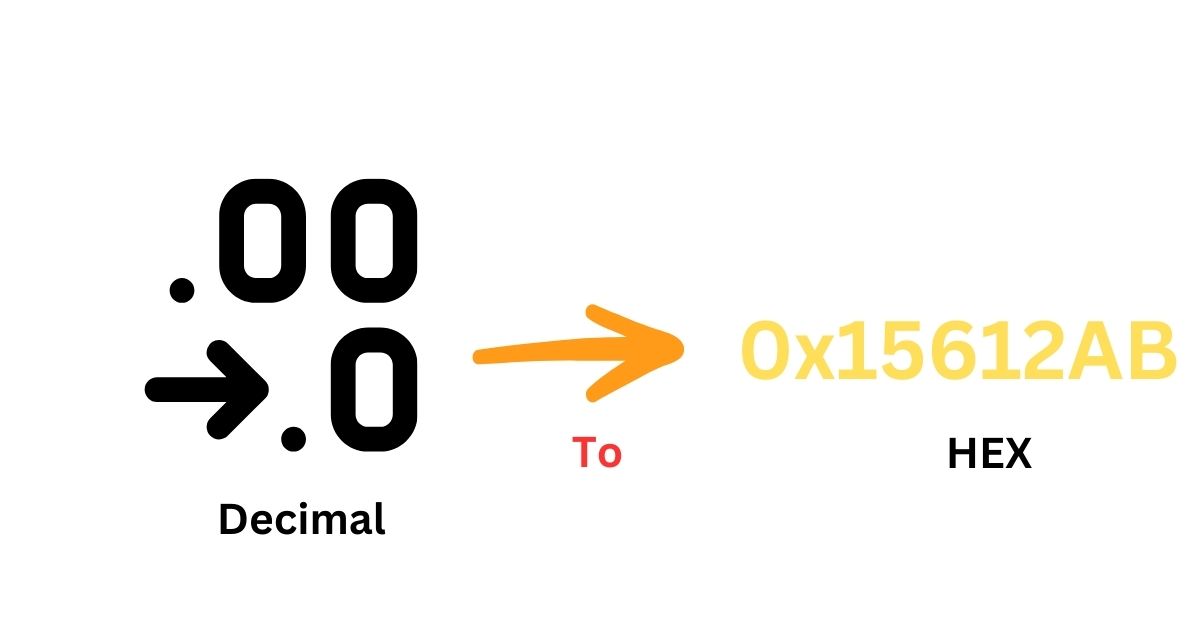Decimal to Hex Converter in Niagara 4 Tridium 4, a powerful platform developed by Tridium, allows users to create robust building automation and IoT solutions. Among its many features is its flexibility to handle data transformations and conversions, such as converting decimal numbers to hexadecimal. This conversion is essential in various scenarios, particularly when working with device integrations or protocols that require hexadecimal formatting for commands or data. This article will guide you through creating a decimal-to-hexadecimal converter in Niagara 4 with practical methods and in-depth explanations.
Introduction to Niagara 4 and Data Conversion
Niagara 4 simplifies automation by providing a unified platform for managing building systems. One of its key strengths is the ability to process and transform data into formats required by connected devices. In technical protocols like Modbus, BACnet, or custom integrations, hexadecimal formatting is often required. For this reason, understanding and implementing a decimal-to-hexadecimal conversion in Niagara 4 is crucial.
Understanding Decimal and Hexadecimal Systems
Before diving into the implementation, it’s essential to understand the two number systems:
Decimal System (Base 10): The most commonly used system in everyday life, consisting of digits 0 through 9.
Hexadecimal System (Base 16): Widely used in computing, this system includes digits 0-9 and letters A-F, representing values from 0 to 15.
For example, the decimal number 255 translates to “FF” in hexadecimal.
Use Cases for Decimal-to-Hex Conversion in Niagara 4
This conversion can be particularly useful in:
Protocol Integration: Communicating with devices that require commands or addresses in hexadecimal format, such as Modbus registers.
Data Encoding: Transforming sensor data or building automation signals for specific communication formats.
Debugging and Diagnostics: Interpreting data logs that use hexadecimal representation for values.
Approaches to Decimal-to-Hex Conversion in Niagara 4
There are multiple ways to implement a decimal-to-hexadecimal converter in Niagara 4, depending on your familiarity with the platform.
Using Nashorn JavaScript for Conversion
The Nashorn JavaScript engine in Niagara 4 allows scripting directly within the framework. Follow these steps:
Create a Script: Add a Nashorn Script Block in your Niagara 4 station.
Write the Script: Use JavaScript’s toString method to convert decimal numbers to hexadecimal.
Example script:
Test the Output: Run the script and verify the hexadecimal conversion.
Using a BFormat Object for Conversion
Niagara’s BFormat objects can also perform conversions by leveraging string formatting features:
Drag a BFormat Object: Place it in your logic block.
Configure the Pattern: Use the following pattern for hexadecimal formatting:
This ensures the decimal input is converted to uppercase hexadecimal.
Link Inputs and Outputs: Provide a decimal number as input and verify the hex output.
Python Scripting in Niagara 4
Python is another scripting option in Niagara 4, and it provides a simple way to handle number formatting:
Add a Python Script Block: Insert a Python block into your Niagara 4 station.
Write the Script: Use Python’s built-in formatting functions.
Example code:
Test the Script: Execute and confirm that the decimal-to-hex conversion works as intended.
Custom Niagara Component for Hex Conversion
For advanced users, you can create a custom component using the Niagara 4 Workbench and Niagara module development tools:
Develop the Module: Use the Niagara AX SDK to create a custom Java-based component.
Implement Conversion Logic: Write the decimal-to-hex logic within the component.
Deploy and Test: Deploy your module in the Niagara station and verify its functionality.
Challenges and Best Practices
While implementing decimal-to-hex conversion in Niagara 4, consider the following:
Data Validation: Ensure input values are properly validated to avoid errors during conversion.
Performance Optimization: For large-scale systems, optimize scripts to prevent performance bottlenecks.
User-Friendliness: Create intuitive interfaces for users to input decimal values and view hex outputs.
Real-World Applications
One practical example is configuring a Modbus device that accepts hexadecimal register addresses. By creating a converter in Niagara 4, you can streamline this process, ensuring accurate communication between systems.
Future Enhancements
With the rapid evolution of Niagara 4, expect improved tools for data manipulation. For instance, future updates may provide native hex conversion blocks, reducing the need for custom scripting.
Conclusion
Converting decimal to hexadecimal in Niagara 4 is a straightforward yet critical task for ensuring seamless integration with devices and protocols requiring hex formatting. By leveraging tools like Nashorn JavaScript, Python scripting, and BFormat objects, you can efficiently implement this functionality. Mastering this conversion not only enhances your proficiency in Niagara 4 but also ensures accurate and reliable system integrations.
FAQs
1. Why is decimal-to-hex conversion important in Niagara 4?
It is essential for device communication, especially with protocols like Modbus, where hexadecimal formatting is a standard requirement.
2. Can I use built-in Niagara tools for hex conversion?
Yes, tools like BFormat objects can handle basic hex formatting without the need for external scripts.
3. Is Python scripting supported in Niagara 4?
Yes, Decimal to Hex Converter in Niagara 4 Tridium 4 supports Python scripting, allowing users to implement custom logic for tasks like number conversions.
4. What are the limitations of using Nashorn JavaScript in Niagara 4?
While effective, Nashorn JavaScript is limited by its runtime environment and may require debugging for complex logic.
5. Can I automate the decimal-to-hex conversion in Niagara 4?
Absolutely! By creating reusable scripts or custom components, you can automate this process for various applications.